Tuning strategies
Tuning strategy defines how the kernel will be tuned.
LLM Kernel Tuner provides 3 different strategies One Prompt Tuning Strategy, Autonomous Tuning Strategy and the Explicit Tuning Strategy. You can also define your own Custom tuning strategy
One Prompt Tuning Strategy
One Prompt tuning strategy prompts the LLM in one prompt.
Autonomous Tuning Strategy
The first step in the strategy is called “planning” as it plans out the steps that will be taken to tune the kernel. This step is expected to generate a list of optimization steps that will improve the performance of the kernel.
Second step in the strategy looks at the remaining optimization steps and chooses the first optimization step in the array as the current optimization step to execute. If there are no optimization steps remaining it goes to the re-planning step (6).
Often the LLMs return a non valid optimization step. For example one of the optimization steps might include profiling or changing the compiler arguments. These optimization steps are not considered tuning as there are no parameters inside the kernel code that can be tuned. This strategy step is separated from the initial planning step to increase robustness and accuracy, you can read about it more in the paper (TODO: add paper reference).
- This strategy step will ask LLM whether the current optimization step needs to be broken down into smaller optimization steps.
- If the optimization step is broken down then all new optimization steps are added to the beginning of the optimization steps list. New current optimization step is chosen as the first step of the optimization steps list and we go back to (3) the verification step in the strategy.If the current optimization step does not need to be broken down we go to the next step (5).
- This strategy step generates new kernel and potentially new tuning parameters by applying current optimization step to the kernel. The output of the newly generated kernel is compared to the previous kernel to insure the correctness of the newly generated kernel.
LLMs can have difficulty adhering to use tuning parameters or often introduce parameters with similar names (e.g. block_size and BLOCK_SIZE_X). Therefore there is a step that “fixes” the tuning parameters to always have the tuning parameter in code and not introduce parameters with similar names.
- This strategy step decides whether to try new steps or not by looking at the kernel that was generated and optimization steps that have been taken thus-far.
- If new optimization steps are generated we go back to step (2).If no news optimization steps are generated we are done.
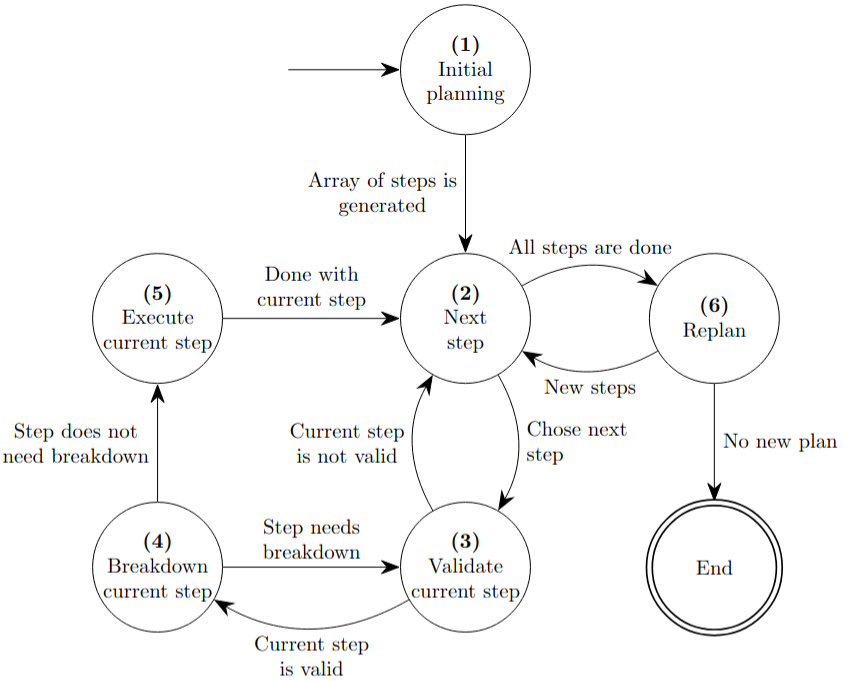
Fig. 1 Workflow image of autonomous strategy with step numbering
Autonomous Strategy example
Disabling breakdown of steps and disable replanning
from llm_kernel_tuner import LLMKernelTransformer
from llm_kernel_tuner.tuning_strategies import AutonomousTuningStrategy
kernel_string = "...""
autonomous_tuning_strategy = AutonomousTuningStrategy(with_replanning=False, breakdown_steps=False)
kernel_transformer = LLMKernelTransformer(kernel_string, tuning_strategy=autonomous_tuning_strategy)
Changing max breakdown count and max replanning count
from llm_kernel_tuner import LLMKernelTransformer
from llm_kernel_tuner.tuning_strategies import AutonomousTuningStrategy
kernel_string = "..."
autonomous_tuning_strategy = AutonomousTuningStrategy(max_breakdowns=2, max_replanning=5)
kernel_transformer = LLMKernelTransformer(kernel_string, tuning_strategy=autonomous_tuning_strategy)
Explicit Tuning Strategy
Tuning Steps
You can override the default tuning steps and replace them with your own tuning steps. You will need to create a List of TuningStep and pass it to the ExplicitTuningStrategy.
Here is an example of how it can be done:
from llm_kernel_tuner import LLMKernelTransformer
from llm_kernel_tuner.tuning_strategies import ExplicitTuningStrategy, TuningStep
from langchain_core.prompts import PromptTemplate
kernel_code = "..."
my_promtp_template = PromptTemplate.from_template("... {kernel_string} ...")
my_tuning_steps: List[TuningStep] = [
TuningStep(id="tuning_step_id",
prompt_template=my_promtp_template
),
]
explicit_tuning_strategy = ExplicitTuningStrategy()
kernel_transformer = LLMKernelTransformer(kernel_code, tuning_strategy=explicit_tuning_strategy)
Note
prompt_template should include the variable kernel_string inside itself. This is where the kernel code will be pasted in as a string.
Each step may generate tunable parameters, if that is the case you can specify them in a dictionary with predefined values like so:
my_tuning_steps: List[TuningStep] = [
TuningStep(id="tuning_step_id",
prompt_template=my_promtp_template
tune_params={"block_size": [32, 64, 128, 256]}
),
]
The code above will try to tune the kernel by brute forcing possible values for “block_size”, in this case 32, 64, 128 and 256.
Step evaluation
Before each step is run a step will be evaluated by an LLM to whether this tuning step makes sense to implement.
If you want to remove that you can set skip_evaluation to True.
Step dependencies
There is also a possibility to add dependencies between steps. This allows for steps to be skipped if the previous step did not yield any benefits.
Here is a full example with multiple tuning steps and dependencies:
from llm_kernel_tuner import LLMKernelTransformer
from llm_kernel_tuner.tuning_strategies import ExplicitTuningStrategy, TuningStep
from langchain_core.prompts import PromptTemplate
from typing import List
kernel_code = "..."
my_promtp_template1 = PromptTemplate.from_template("... {kernel_string} ...")
my_promtp_template2 = PromptTemplate.from_template("... {kernel_string} ...")
# Define custom tuning steps
my_tuning_steps: List[TuningStep] = [
TuningStep(id="tuning_step_id_1",
prompt_template=my_promtp_template1,
tune_params={"block_size_x": [32, 64, 128, 256]}
skip_evaluation=True
),
TuningStep(id="tuning_step_id_2",
prompt_template=my_promtp_template2,
tune_params={"tune_param": [2, 4, 8]},
depends_on=["tuning_step_id_1"]
),
]
# Create the strategy with custom steps
explicit_tuning_strategy = ExplicitTuningStrategy()
# Use the strategy with a kernel transformer
kernel_transformer = LLMKernelTransformer(kernel_code, tuning_strategy=explicit_tuning_strategy)
Lei Wang, Wanyu Xu, Yihuai Lan, Zhiqiang Hu, Yunshi Lan, Roy Ka-Wei Lee, and Ee-Peng Lim. Plan-and-solve prompting: improving zero-shot chain-of-thought reasoning by large language models. 2023. URL: https://arxiv.org/abs/2305.04091, arXiv:2305.04091.